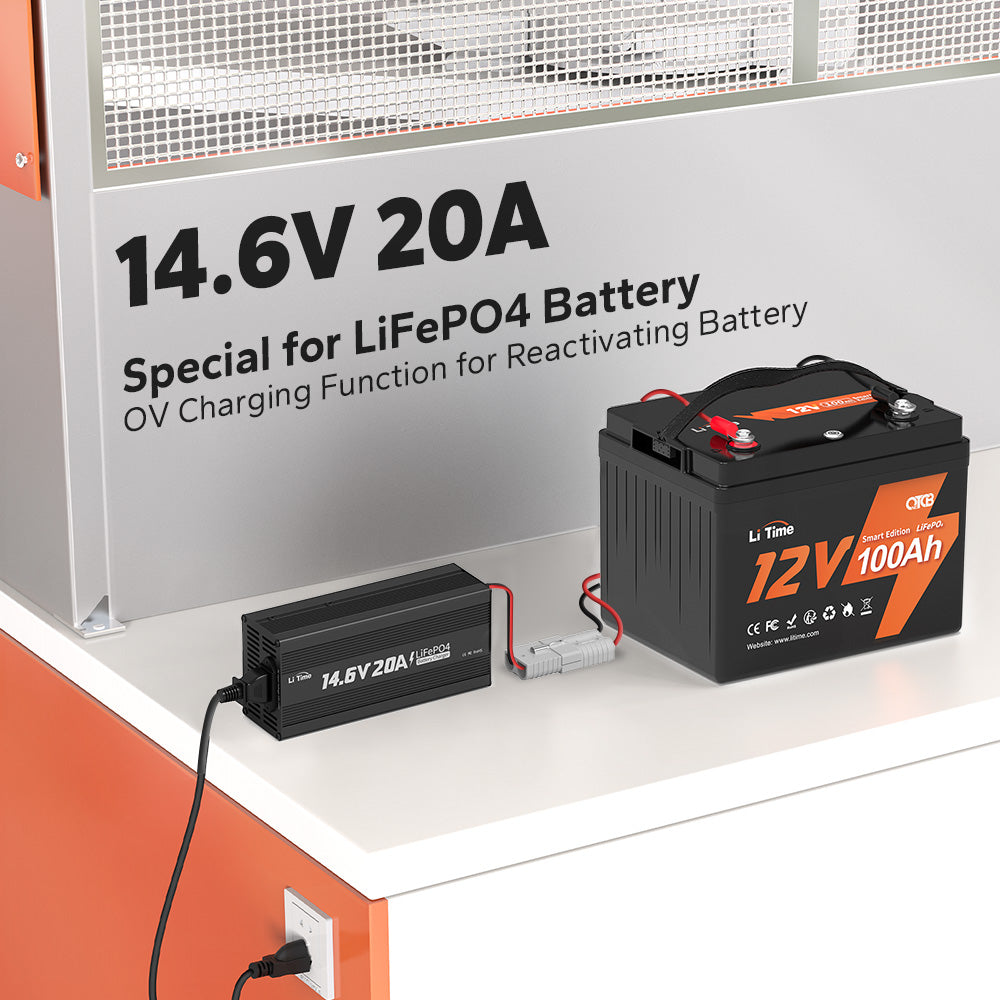LiFePO4 lithium batteries are gaining popularity due to their longer lifespan, higher energy density, faster charging speed, and other advantages over lead-acid batteries.
However, questions often arise about how to jumpstart a dead LiFePO4 battery and whether it’s possible to revive a dead lithium battery.
This guide provides practical insights and measures for reviving a dead lithium-ion battery, along with step-by-step instructions and tips to bring your devices back to life.
Typical Signs of a Dead Lithium-Ion Battery
When a lithium-ion battery reaches the end of its life or experiences a complete discharge, it can display several signs indicating that it is dead or no longer functional. Recognizing these signs can help you determine if your battery requires attention. Here are some common indicators to watch for:
Failure to Charge
One of the clearest signs of a dead lithium-ion battery is its inability to charge. If the battery shows no response or fails to accept any charge after being connected to a charger for a significant time, it may be dead.
Zero Power
If the device powered by the lithium-ion battery does not turn on at all, this suggests that the battery likely has no remaining charge. Even when plugged into a power source, the device shows no signs of life.
Rapid Discharge
A dead lithium-ion battery may also exhibit rapid discharge. If it drains quickly after being charged, especially during use, this is a strong indication of its failure.
Inconsistent Performance
As a lithium-ion battery nears the end of its lifespan, you may notice a decline in performance. The battery may not hold a charge as effectively, leading to shorter usage time before requiring a recharge.
Overheating or Swelling
In some cases, a dead or malfunctioning lithium-ion battery may show physical symptoms such as overheating or swelling. If you notice abnormal heat or visible expansion, exercise caution, as these can indicate potential safety hazards.
If you notice one or more of these signs, it is likely that your lithium-ion battery has reached the end of its lifespan or has undergone a complete discharge. In such cases, jumpstarting the battery using appropriate methods or considering a replacement may be necessary to restore your device's functionality.
Common Reasons Why Lithium LiFePO4 Batteries Die
LiFePO4 batteries are commonly built- in BMS (battery management system) to protect. It has 85% chances that BMS has shut if off for protection.

1. Over Discharge
Lithium-ion batteries can be damaged when discharged to very low levels. Over discharging can cause the formation of dendrites, which are tiny metal projections that can grow within the battery and potentially short-circuit it. This can lead to a loss of capacity and even render the battery unusable. In addition, over discharging can also cause the battery's voltage to drop below a safe level, triggering safety mechanisms that can render the battery inoperable.
2. Overcharging (Especially for the lithium battery without BMS)
Overcharging a lithium-ion battery can lead to the decomposition of the electrolyte, which creates gases and heat. This build-up of pressure within the battery can result in swelling, leakage, or even rupture. The formation of metallic lithium on the anode during overcharging can also cause internal short circuits, which in turn can lead to thermal runaway and potentially result in fire or explosion. Continuous overcharging can lead to a significant reduction in the battery's lifespan and capacity.
3. Aging
Lithium-ion batteries undergo gradual aging due to chemical reactions that occur within the cells, even when they are not in use. This aging process is accelerated by factors such as high temperatures and high charge voltages. Over time, these reactions lead to the formation of solid electrolyte interphase (SEI) layers, which increase internal resistance and reduce the capacity of the battery. As a result, the battery's overall performance deteriorates, leading to a gradual decline in its ability to hold a charge and deliver power effectively.
4 Convinient Ways to Jump Start a Dead Lithium Battery
1. Leave the Battery Aside
If the BMS has cut off the battery for protection, 2 steps to activate it.
- Step 1:Cut off all the connections from the battery.
- Setp 2: Leave the battery aside for 30 mins.
Then the battery will automatically recover it self to normal voltage and can be used after fully charged.
If the battery is unable to recover itself after the above steps, try the following steps.
2. Utilizing a Charger with 0V Charging Function
In situations where a lithium battery has depleted to 0 volts, traditional charging methods may prove ineffective. One solution is to leverage a charger with a 0V charging function. These specialized chargers are designed to kick-start the recharging process for batteries that have been completely drained, providing a targeted and effective approach to reviving the battery's functionality.
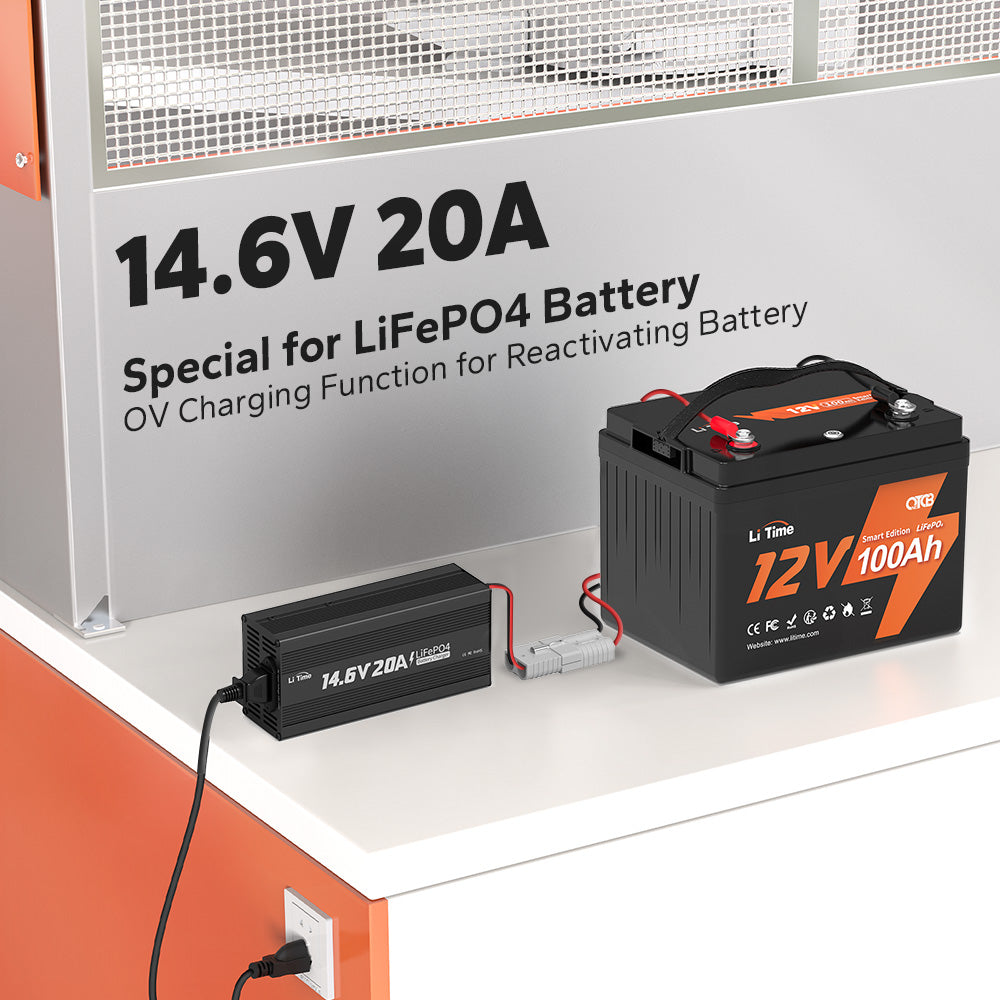
LiTime 12V 20Ah Lithium Battery Charger
By utilizing a charger with 0V charging capabilities, you can bypass the limitations of standard chargers and initiate the recharging process, breathing new life into a seemingly dead lithium battery.
3. Connecting a Controller that Supports Battery Charging
In conjunction with a specialized charger, connecting a MPPT solar charge controller controller that supports battery charging offers an alternative yet effective method for jump-starting a dead lithium battery. These controllers are designed to facilitate the safe and efficient charging of batteries, providing the necessary intelligence and management to ensure optimal recharging, particularly in scenarios where standard charging methods are insufficient.

4. Using a Portable Power Station to Bring the Battery Back to Life
The BMS detection logic works like this: under normal conditions, if you provide a charging voltage and maintain it for a period of time, it can activate the battery. However, it's essential to use a constant voltage charger.
In cases where the battery remains unresponsive, using a portable power station can be an effective method to revive it. By connecting the battery to a portable power station that supplies a stable voltage, you can potentially kickstart the charging process.
-
Ensure Safety: Before proceeding, make sure to wear safety gear and work in a well-ventilated area, as batteries can emit harmful gases.
-
Connect the Battery: Properly connect the battery to the generator, ensuring that the positive terminal connects to the positive output and the negative terminal to the negative output.
-
Set the Voltage: Adjust the generator to provide a constant voltage that matches the battery's specifications, typically around 12V for most lithium batteries.
-
Monitor the Charging: Keep an eye on the process. If the battery starts to accept charge, you'll notice an increase in voltage over time.
-
Test the Battery: After a sufficient charging period, disconnect the battery and test it in your device to see if it holds a charge.
While using a portable power station can be helpful, it’s important to remember that this method may not work for all batteries, particularly those that are severely degraded. If the battery still doesn’t respond, it may be time to consider a replacement.
Preventive Measures to Avoid Depleting Lithium Batteries
Avoid Complete Discharge: Even though lithium batteries can be fully discharged, however is still need to avoid regularly doing this as this can harm the battery's longevity. Try to recharge them before they reach low or critical levels. For example, when 12V Lithium battery's voltage is under 10V, you should charge it. Read the Voltage of Lithium Batteries to know the relationships between voltage and SOC.

Optimal Storage Conditions: Store lithium batteries at room temperature in a dry environment. Extreme temperatures, both hot and cold, can negatively impact battery performance and lifespan.
Use Original Chargers: Always use the charger provided by the manufacturer or a compatible, high-quality charger to prevent overcharging or voltage irregularities that could damage the battery. Related reading: Can I charge LiFePO4 lithium battery with a normal charger?
Protect from Physical Damage: Be cautious with the battery and avoid subjecting it to physical shocks or impacts, as this can damage the internal components.
Regular Use: Even if for extended periods, regular use of lithium batteries can help maintain their overall health and prevent degradation from long periods of inactivity.
Maintenance Tips for Optimal Lithium Battery Performance
Regular Charging: If not in use, make sure to periodically charge the battery to maintain a healthy charge level. This helps prevent deep discharges and maintains overall battery health.
Clean Contacts: Periodically clean the contacts of the battery and device with a dry cotton swab. This helps ensure proper electrical contact and avoids potential issues due to dirt or corrosion.
Temperature Monitoring: Be attentive to temperature concerns. Avoid using lithium batteries in extremely hot or cold environments, as this can affect battery performance.
Capacity Calibration: Some devices benefit from occasional capacity calibration. Follow the manufacturer's guidelines for proper calibration to ensure accurate battery level readings.
Conclusion
Jumpstarting a dead lithium-ion battery requires a careful approach and a focus on safety. Among the various methods discussed in this article, using a LiFePO4 lithium battery charger with a 0V function and MPPT is the most recommended. This method stands out for its convenience and safety.
By understanding the characteristics of lithium-ion batteries and following the appropriate steps, it is possible to revive a deeply discharged battery safely. Always prioritize safety, and if you have any doubts about the condition of the battery, seek professional assistance. With the right approach, it's possible to breathe new life into a dead lithium-ion battery and continue enjoying the devices it powers.
FAQs about Jump Start LiFePO4 Lithium Batteries
1. What happens if I use a regular jump starter on a LiFePO4 battery?
Using a regular jump starter can send too much current to the battery, potentially causing overheating, permanent damage, or reduced lifespan.
2. What is the best way to charge a dead LiFePO4 battery?
The best way is to use a dedicated LiFePO4 charger with features like a 0V function and MPPT (Maximum Power Point Tracking) to safely restore the battery's charge.
3. How can I tell if my LiFePO4 battery is dead?
If the battery shows a significantly low voltage (below the manufacturer's specified cut-off voltage), or if devices powered by it do not function, the battery may be dead.
4. Can I jump-start my vehicle with a dead LiFePO4 battery?
It’s not advisable. Instead, consider using a compatible charger to revive the battery before attempting to start the vehicle.
5. What precautions should I take when jump-starting?
Always follow safety guidelines: ensure connections are secure, use the correct charger, and avoid exposing the battery to extreme temperatures.
6. Can I jumpstart a lithium battery with a lead-acid battery?
Jumpstarting a lithium battery using a lead-acid battery is not advisable. The differing charging profiles and voltage requirements of these two battery types can lead to damage.
Lithium batteries need specific charging protocols, and using a lead-acid battery for jumpstarting can cause overcharging, potentially damaging or destroying the lithium battery.
7. Are there risks involved in jumpstarting a dead lithium-ion battery?
Yes, jumpstarting a dead lithium-ion battery poses several risks if not done correctly. Mishandling the battery, using incompatible chargers, or applying excessive current can result in battery damage, leakage, or even fire hazards. It's crucial to prioritize safety by adhering to recommended procedures, and if you're unsure, consider seeking professional assistance.

Classic
Bluetooth
Low-Temp
Self-Heating
2C-Rate
Classic
Starting
Low-Temp
Bluetooth
Self-Heating
2C-Rate
Bluetooth
Low-Temp
Self-Heating
Classic
Low-Temp
Bluetooth
2C-Rate
Low-Temp
Bluetooth
2C-Rate
Classic
Low-Temp
Bluetooth
2C-Rate
Waterproof
Multi-Bank
Bluetooth
Waterproof
Classic
Low-Temp
Bluetooth
Self-Heating
Starting
2C-Rate